TA-Yhtiöt rental apartment application instructions
How to submit an application
Apartment application section
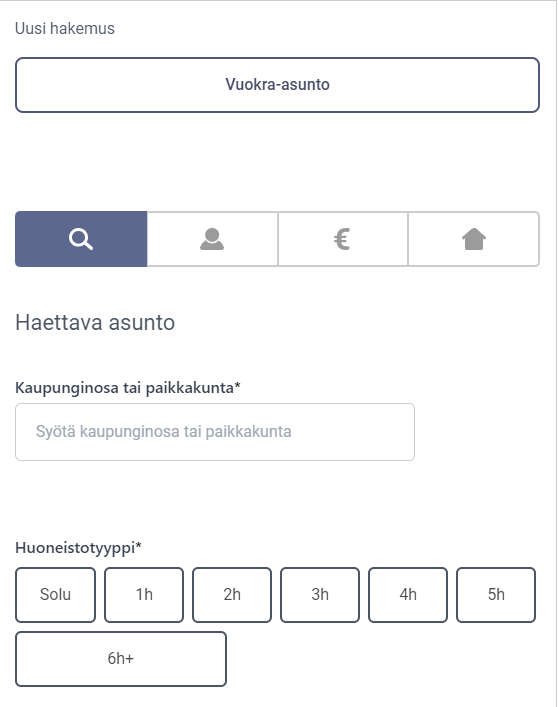
• Select the district or location where you want to search for an apartment.
• Select the apartment type(s) for the search.
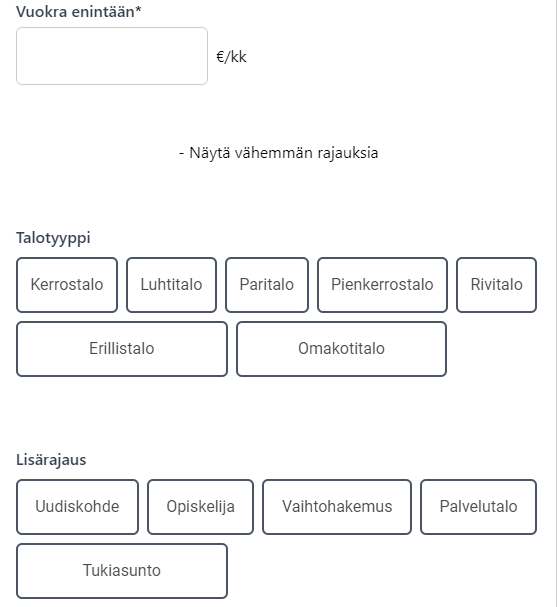
• The amount of monthly rent must be entered as a required search criterion.
• Other possible factors that limit the search results include the type of building and various other additional search criteria. If you select any additional criteria, they will affect how your application is processed and what apartments are offered to you. You can also decide to not use any criteria.
• If you use the new property criterion, only apartments in new properties are included in your application.
• With an application to change apartment, you can indicate that you already live in one of our apartments and that you want to move to another of our rental apartments.
• It is not currently possible to apply for student apartments, serviced accommodation or sheltered housing with the apartment search.
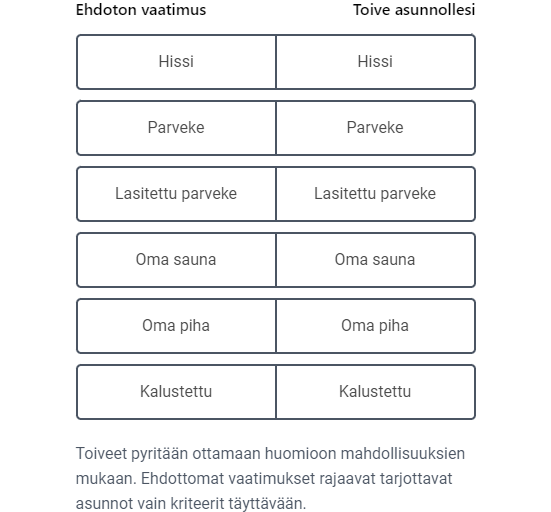
• The “Requirement” criterion allows you to limit the offered apartments to match the criteria important to you.
• The “Preference” criterion allows you to present specific wishes for the property and apartment, but please note that these criteria are taken into consideration only insofar as possible.
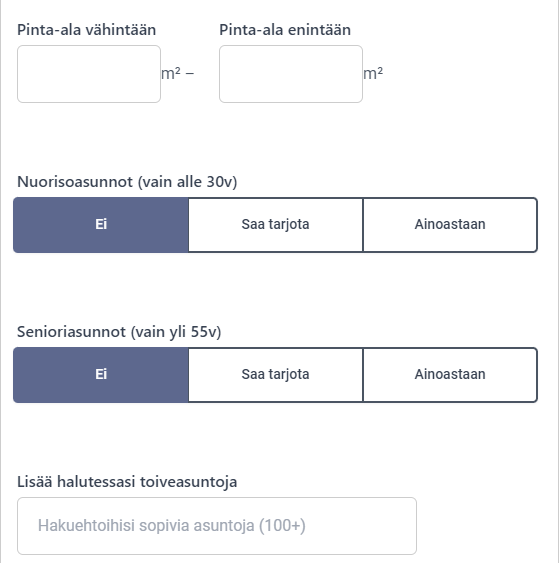
• The minimum and maximum floor area criteria allow you to define the suitable floor area of the apartment.
• Youth apartments (only for people under 30): at the moment, it is not possible to apply for these types of apartments.
• Senior apartments (only for people over 55): this criterion allows you to choose whether you want to receive offers about senior apartments. The options include receiving no offers about these apartments or only offers about these apartments or that senior apartments can be offered along with other apartments.
• You can also add your preferred apartments, but this does not limit the application in any way.
Applicant
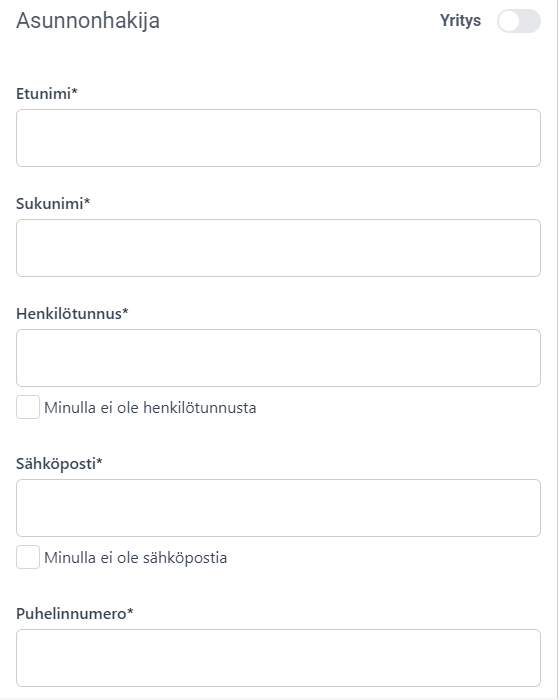
• Enter your personal data.
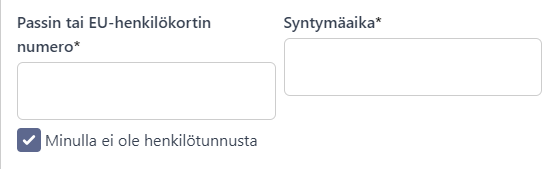
• If you do not have a personal identity code, enter your passport or EU identity card number and date of birth.
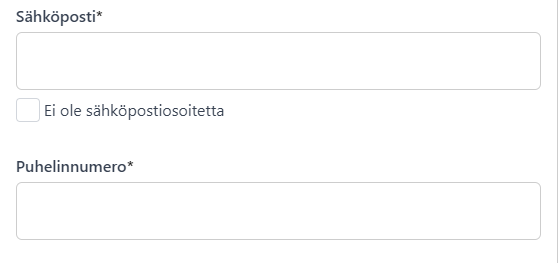
• Enter your email address. If you do not have an email address, select the option “I do not have an email address”.
• Enter your phone number on the application.
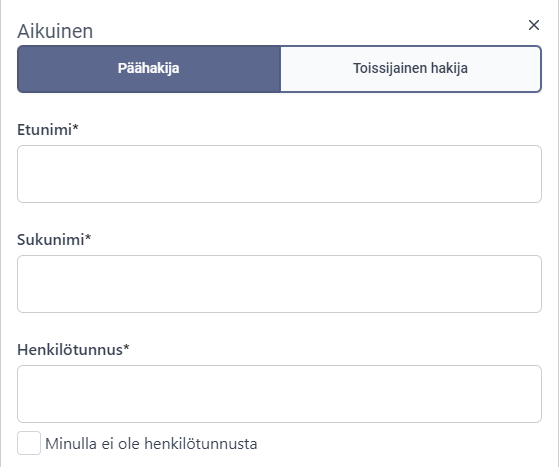
• You can add additional applicants with the “Add adult” button. In the “Main applicant” section, enter the information of the person applying for a rental apartment together with a primary applicant. The secondary applicant is an applicant over 18 who is a member of the applicant family.
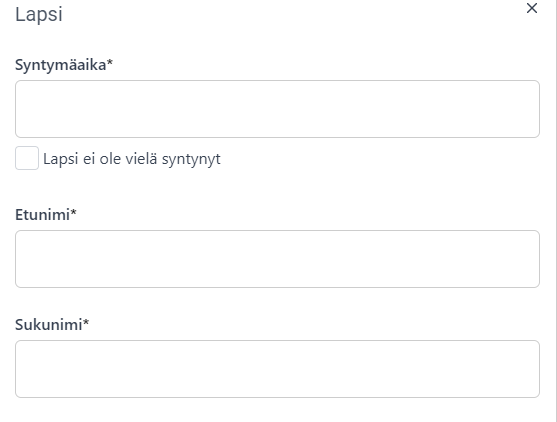
• The “Add child” button allows you to add the information of minors in the application.
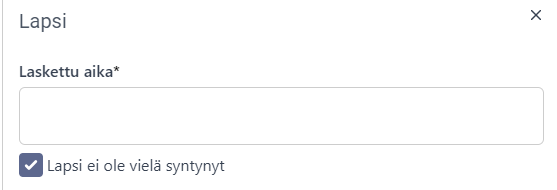
• If you select the option “Child not yet born”, a field in which the expected date of birth of the baby must be entered is activated.
Income and wealth
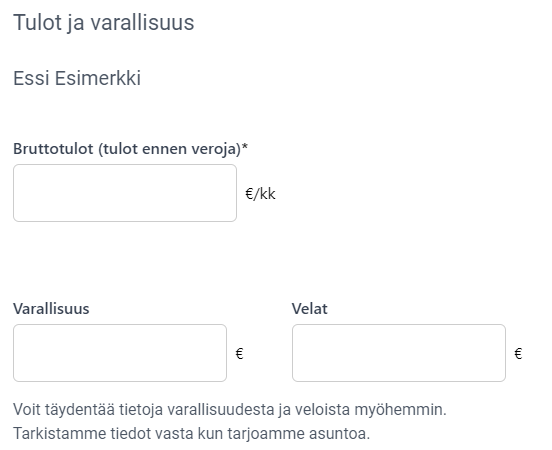
• In this section, enter the information about the income and wealth of the applicant(s). This information is requested if the applicant is applying for a state-subsidised apartment. We will ask you to provide this additional information if we can offer you an apartment that meets your preferences.
• If you are applying for a privately financed rental apartment, you can enter a zero in these fields so that you can proceed filling in the application.
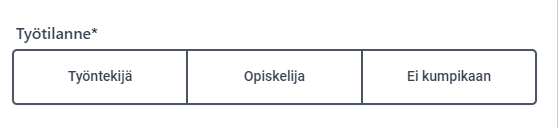
• In the “Work situation” section, select the alternative that corresponds to your current situation.
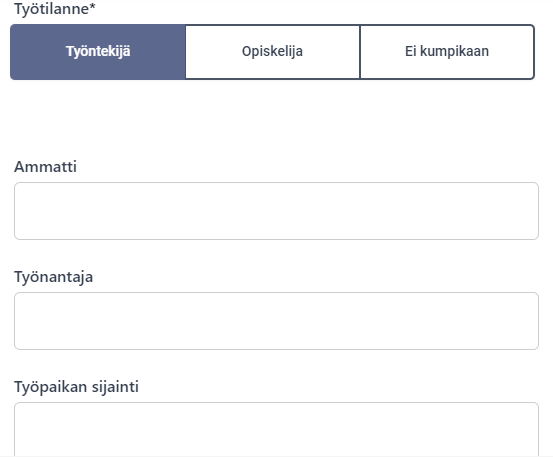
• Enter the following information accordingly:
• Employee: enter your profession, the name of your current employer and the location of your workplace.
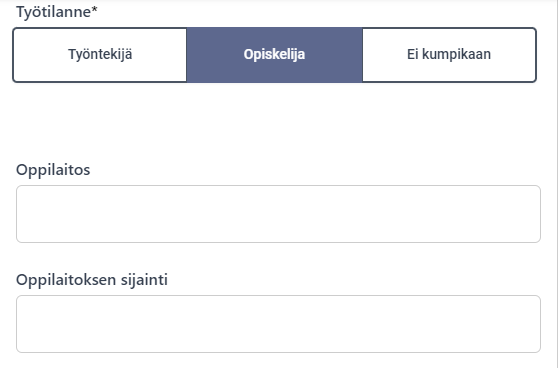
• Student: enter the name and location of the institution.
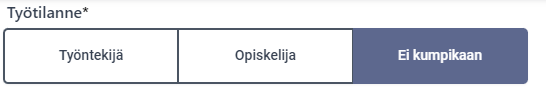
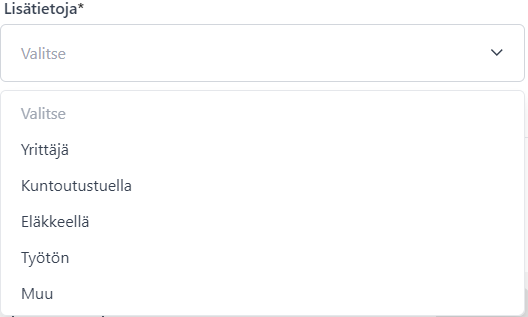
• Neither: select the alternative that best describes your situation in the Additional Information dropdown menu.
Current apartment and need for housing
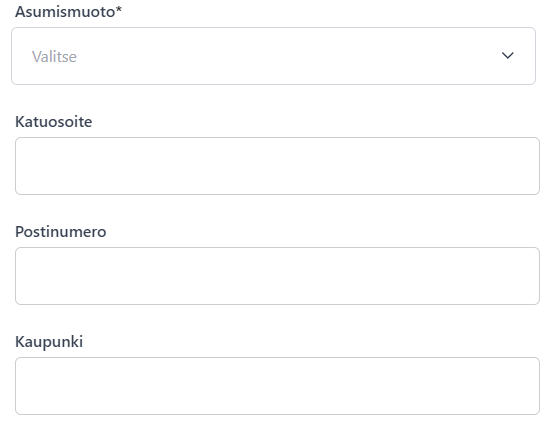
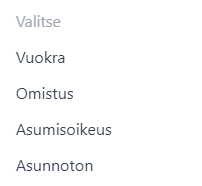
• Select the alternative that describes your current situation in the “Form of housing” menu.
• The address information is not required, but we hope that you provide it. If you do not have an email address, fill in your address information so that we can send the possible apartment offer and other material by mail.
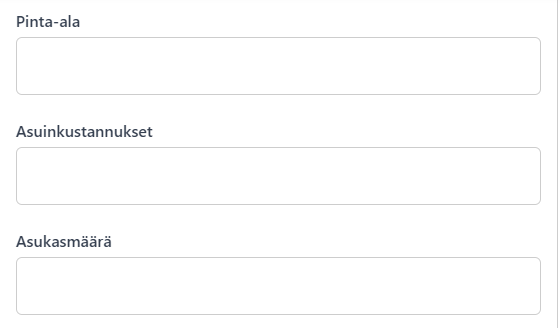
• Enter the information of your current apartment: floor area, living costs and number of residents.
Need for housing
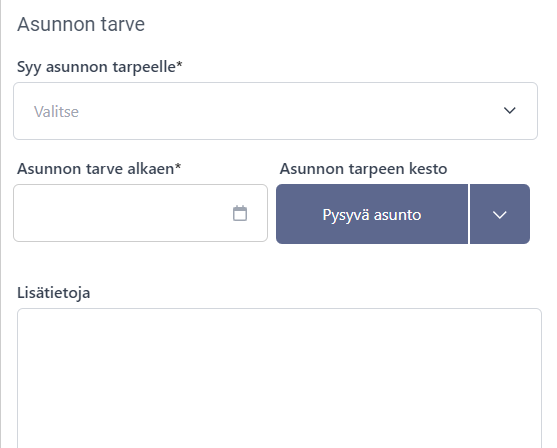
• In the dropdown menu, select the reason for your current need for apartment and the start date of the need.
• In the “Duration of the need for an apartment”, state whether you are looking for a permanent or a temporary apartment.
• In the “Additional information” section, you can provide more information about your need for an apartment or preferences for the apartment offered.
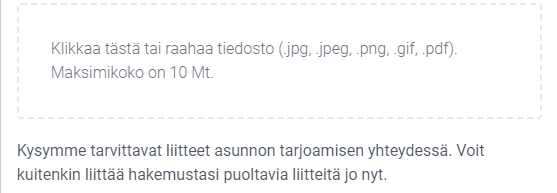
• In the “Click here or drag and drop a file”, you can add attachments to the applications.
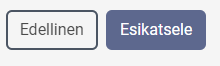
• You can go back to the previous page of the application with the “Back” button. The “Next” button allows you to continue to the next section of the application.
• The “Preview” function makes it possible to check the application before submitting it.
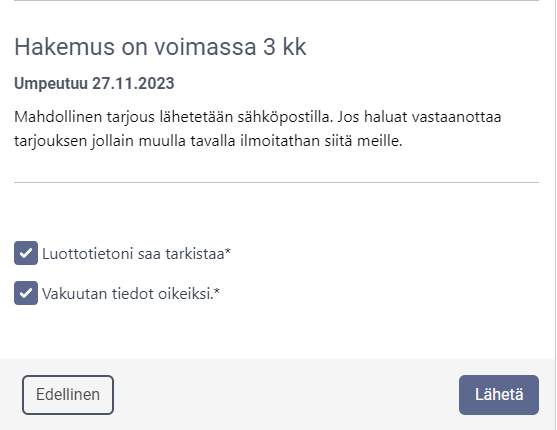
• The “Submit” button is activated when you tick the “My credit history can be checked” and “I confirm that the information is correct” checkboxes.
• “My credit history can be checked”: you give your consent that your credit history can be checked.
• “I confirm that the information is correct”: you confirm that the information you have provided in the application is correct.

• If the application is submitted correctly, you will receive a thank you message.
• Your rental apartment application is valid for three months from the date of submission.
Page last updated on: 15.7.2024